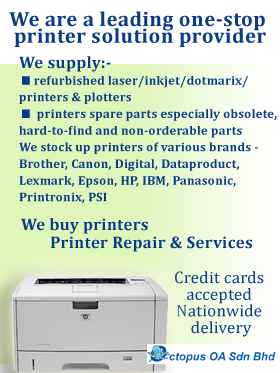Warranty Policy For Printer Repairs, Maintenance Services and Spare Parts
Octopus OA Sdn Bhd warrants all sales of refurbished printers, devices and spare parts against defects in materials and workmanship under normal use. These warranties also applicable to all repairs and maintenance works, with the following :
Standard Warranty
– Standard warranty is 3 month unless stated otherwise
– This warranty cover all parts and labour, either carry-in at our service center or onsite, whichever is expressed at the time of sale / billing
– Onsite, where applicable, is within a 20km distance from our service center, thereafter, chargeable by per km of travel. Please check with us when purchasing for more details
Extended Warranty
– Extended 12 months is applicable as optional to some models with additonal cost, please ask us for details
– Extended warranty does not cover consumables e.i. toner cartridges, image transfer kits, maintenance kit parts consisting of pick up rollers, separation pads, fuser assemblies, printheads and parts damaged or defective caused by mishandling or wrongfully employed
Returning of Products Policy
We strongly believe in total customer satisfaction. Should you for whatever reason find our products not to your expectation kindly return the product within 7 days of receipt.
Returning goods must be in the following conditions :
1) Complete with original packing box/material/contents, in the same form as delivered to you
2) Not damaged / broken / soiled or missing parts in anyway
Failure of the above conditions shall render it null and void
We shall either replace the item or refund you the amount which you have paid excluding shipping charges. The shipping charges for returning shall be borne by sender
Want to know more about manufacturers’ warranty ?
Click here for the details :
HP printer warranty statement
HP consumable and maintenance kit warranty
For enquiries please contact :
Octopus OA Sdn Bhd (808216A)
GST 001003143168
44, Jalan 10/152, Tmn. Perindustrian OUG, Bt.6 Puchong, 58200 Kuala Lumpur, Malaysia
Ms Catherine (Customer service officer)
Tel : +603 7785 3408 / 8418 / 1418
SMS/Whatsapp : 012 304 6463
Operation time : Monday to Friday, 9:00 am to 5:30 pm
Closed on public holidays
Warranty for Power Bank
Limited Warranty
Octopus OA Sdn Bhd warrants the device against defects in materials and workmanship under normal use. The warranty period is 1 year for the device and 6 months for the batteries (for mPowerpad) and 6 months for the device (for mPowerpack) from the date of original purchase. During the warranty period, if a defect arises, and you follow the instructions below for submitting a warranty claim, we will, at our option, either (i) repair the device using either new or refurbished parts or (ii) replace the device with a new or refurbished unit. This limited warranty applies to any repair, replacement part or replacement device for the remainder of the original warranty period or for 30 days, whichever period is longer. All replaced parts and devices for which a refund is given shall become property of Octopus OA Sdn Bhd. This limited warranty applies only to hardware components of the device that are not subject to accident, misuse, neglect, fire or other external causes, unauthorized use, alterations or repair, or commercial use.
Extended Warranty
Purchasing an extended warranty (for mPowerpad 2 and mPowerpad only)
Extended warranty extends the warranty period by an additional year from the end of the normal 1 year warranty period. Extended warranty may be purchased at RM100 within the product warranty period. Please contact your local service centre if you wish to purchase an extended warranty
warranty Claim
- Submitting a warranty claim
Before you submit a warranty claim, we recommend that you first visit the Troubleshooting section for assistance. Valid warranty claims are generally processed through the point of purchase during the first 30 days after purchase; however this may vary depending on where you purchased the device – please check with your reseller.
If you need to claim warranty directly from Octopus OA Sdn Bhd, please email a copy of your purchase receipt along with the serial number of the device and a description of the technical problem to octopusoa@gmail.com. If our customer support team determines that a higher level of support is required and you need to return the device, we will issue you with a Return Material Authorization (RMA) number. You will need to produce this RMA number when you visit your reseller to service the device. Warranty support is local to the country of original purchase.
- Implied warranties
The limited warranty stated herein is in lieu of all other express warranties. In no event shall any implied warranties, including but not limited to any warranties of merchantability, fitness for a particular purpose or non-infringement, extend beyond the applicable warranty period identified in paragraph 1 above. Some countries/states do not allow limitations on how long an implied warranty lasts, so the above limitation may not apply to you. This warranty gives you specific legal rights, and you may also have other rights which vary from country to country/state to state.
- Exclusive remedy, limitation of liability
The foregoing provisions state Octopus OA Sdn Bhd entire liability, and your exclusive remedy, for any breach of warranty, express or implied. In no event will Octopus OA Sdn Bhd be liable for any consequential or incidental damages arising from any user or malfunction of any Octopus OA Sdn Bhd device, or from any breach of warranty, including damage to other devices. In no event will Octopus OA Sdn Bhd’s liability for any claim, whether in contract, warranty, tort (including negligence and strict liability) or under any other theory of liability, exceed the amount paid by you for the Octopus OA Sdn Bhd device. Some countries/states do not allow the exclusion or limitation of incidental or consequential damages, so the above limitation or exclusion may not apply to you.
TROUBLESHOOTING
Problem:
-
- mPowerpad 2 does not turn on.
- Charge mPowerpad 2 from the wall socket.
- mPowerpad 2 does not turn on.
-
- mPowerpad 2 cannot charge digital devices.
- Try plugging digital device into the other USB port.
- Ensure that mPowerpad 2 is switched on.
- mPowerpad 2 cannot charge digital devices.
-
- When plugged into iPhone/iPad, a message appears to say ‘This device is not supported’.
- This happens when there is insufficient power in mPowerpad 2 to charge devices.
- Recharge mPowerpad 2 under the sun or from the wall socket.
- When plugged into iPhone/iPad, a message appears to say ‘This device is not supported’.
-
- mPowerpad 2 switches off by itself.
- When left idle for 15s, mPowerpad 2 will go into power saving mode. Press thumbwheel to turn it on again.
- mPowerpad 2 switches off by itself.
-
- LEDs no. 2 & 3 on battery indicator are blinking.
- Unplug any connected digital device(s) or power adaptor, then press the on/off switch to reset mPowerpad 2.
- LEDs no. 2 & 3 on battery indicator are blinking.
-
- mPowerpad 2 does not charge fully after placing it under the sun.
- Ensure that mPowerpad 2 is placed under the sun for a sufficient period of time for charging (check user guide for charge times).
- mPowerpad 2 does not charge fully after placing it under the sun.
-
- mPowerpad 2 takes a long time to charge via the wall socket.
- Ensure that the power adaptor output is rated 5.3Vdc 2A.
- mPowerpad 2 takes a long time to charge via the wall socket.
- There is no sound emission when radio function is activated.
- Check if the volume has been adjusted.
- Try to seek another radio station.
- Ensure you are not in a place where there is interference such as inside a building, lift or car park.